Group Patches
Group patch functionality allows to establish voice patch for multiple groups within a server. Patched groups may belong to one or few different networks.
Features
- Group patch consists of two or more groups to be patched. Group voice call started by a user or dispatcher to one of the groups in an active patch automatically initiates group voice call to all the other groups in the patch.
- All group patches are stored and executed by WalkieFleet server. Active patches keep working even when all dispatchers are disconnected.
- User interface to manage group patches is available in the dispatcher application.
Group Patch Management in the Dispatch Console
Use menu Tools / Group Patches to open a window to create and control patches.
Important Note! List of patches contains only those patches which groups belong to the networks assigned to the dispatcher account. If the dispatcher account has no access to a network of at least one group in the patch, such patch won't be displayed in the list.
Group Patch Properties
- Name - Group patch name.
- Enabled - Group patch is active when Enabled is on.
- Groups - List of groups of the group patch. Groups list must contain 2 or more groups.
Adding Group Patch on a Custom Console
Group Patch control can be added on a custom console for convenient control over certain group patches.