How to Activate License Key File
WalkieFleet license keys are delivered in the files having WFL extension.
Steps to Activate License Key
- Open WalkieFleet Server Manager
- Click 'Licenses' button
In the Licenses dialog click 'Add License Key' and select license key file
License entry should be displayed in the list
Make sure the added license is active
Make sure the added license is active
