How to Create an Offline OpenStreetMap
Offline OpenStreetMap data can be created with the SAS.Planet application. Please use this link to download SAS.Planet version 201212.
Steps to install and run SAS.Planet
- Unzip downloaded archive
- Download map data archive for SAS.Planet using this link
- Unzip map data files
- Copy files from the "maps" folder to "SAS.Planet.Release.201212\Maps\sas.maps"
- Launch "SAS.Planet.Release.201212\SASPlanet.exe"
Select OpenStreetMap as it shown on the screenshot below

Select "Settings / Map Settings" menu
Set Cache type = Mobile Atlas Creator (MOBAC)
Set Cache type = Mobile Atlas Creator (MOBAC)

Select "Operations / Selection Manager / Rectangular Selection" menu
Click at the top/left and bottom/right corners on the map to select area to store for offline usage
Click at the top/left and bottom/right corners on the map to select area to store for offline usage

When selection is complete, "Selection Manager" window will appear

Tick required zoom levels and click "Start" to export map data
When export procedure is finished, take the map data from the folder specified in the window below
When export procedure is finished, take the map data from the folder specified in the window below

The folder ("osmmapMapnik") and all it content should be copied to a folder accessible to the dispatcher application.
Specify offline map data folder in the dispatcher settings
Specify offline map data folder in the dispatcher settings