Installing SSL certificate for Web-applications
SSL certificate issued for a host name used to access the web applications must be installed on the WalkieFleet server machine as described below
Start mmc.exe on the server machine
Add Certificates Snap-In under Computer Account
Add Certificates Snap-In under Computer Account
Add your SSL certificate into the Personal / Certificates folder
Important! SSL certificate file must contain the private key!
Open the added certificate, switch to Details tab and copy the serial number
Enter the serial number in the Server Settings window / API tab
Enter the serial number in the Server Settings window / API tab